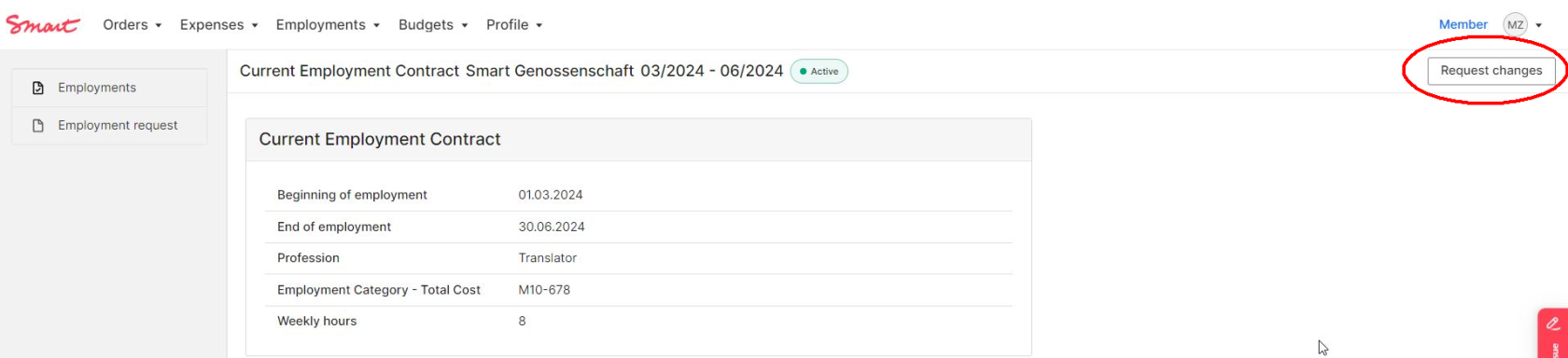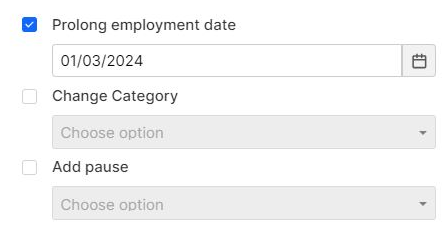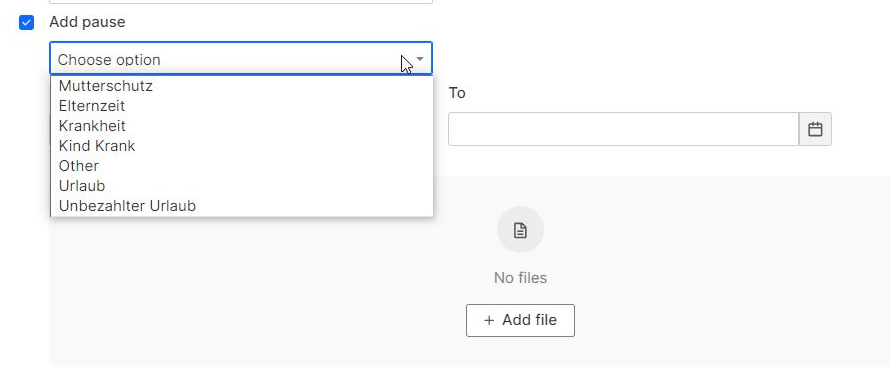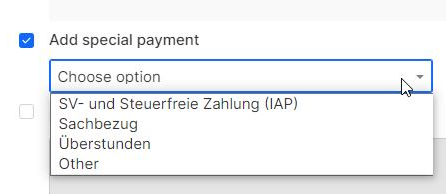Requesting changes
If you would like to make changes to your employment contract, you can do so by clicking on the "Request change" button in the employment detail view.
Click the checkmark in front of the respective change type to enter the desired data. Finally, you must send the form to the Smart Team by clicking the "Send" button. If the change is approved, you will receive an updated payslip with the corresponding changes with the next monthly payslip. The payslip is considered delivered when it is uploaded to the portal. You can view the adjusted changes in your budget overview immediately after confirmation.
You can make following requests:
Prolong employment contract or change end date
Choose the new end date and you will receive an addendum to your contract after confirmation by Smart.
YouPlease currentlyalways don'tprolong have a contract? Find out how to request a newyour contract here.via the Portal BEFORE it's end date.
Change salary / employment category
Once you have selected the category, please write in the comment field, when you would like to introduce this change. Please note that changes for the next month are only possible until the last day of the previous month.
You can find the employment categories here: Employment categories
Register a leave
Following interruptions in your employment are possible. Please remeber to submit a relevant proof.
Add special payment
A special payment will be paid out with the next payroll, provided there is enough budget available.
If you choose the 'Sachbezug' benefit (e.g. Urban Sports membership or Jobticket), then please write in the comment from when the benefit should be settled.
Request correction to a previous month