Requesting changes
On the left in the graph below, find in which status is currently the order that you want to change and proceed accordingly.
You can leave us a comment under each order - please note that we are not notified, once the comment has been added after submitting the order. In the case of urgent changes, please do not use that option, but write us an e-mail at members@smartde.coop instead.
If you want to make a change to a recurring order, you can do so for an individual invoice as shown in point 4 above. If there is a change that affects all future invoices of this order, or there has been a change in the client data, you will need to submit a new recurring order.

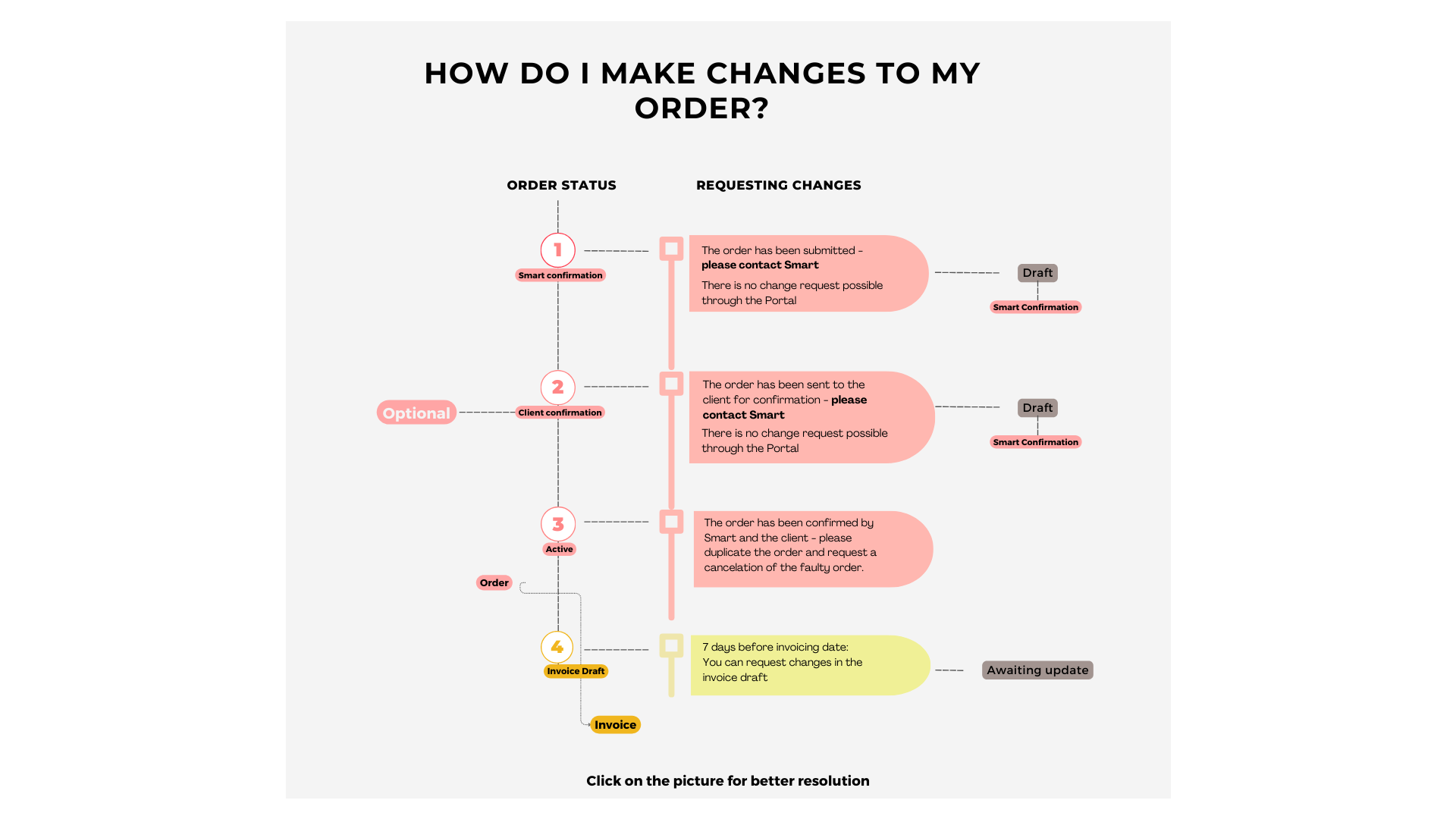
No Comments