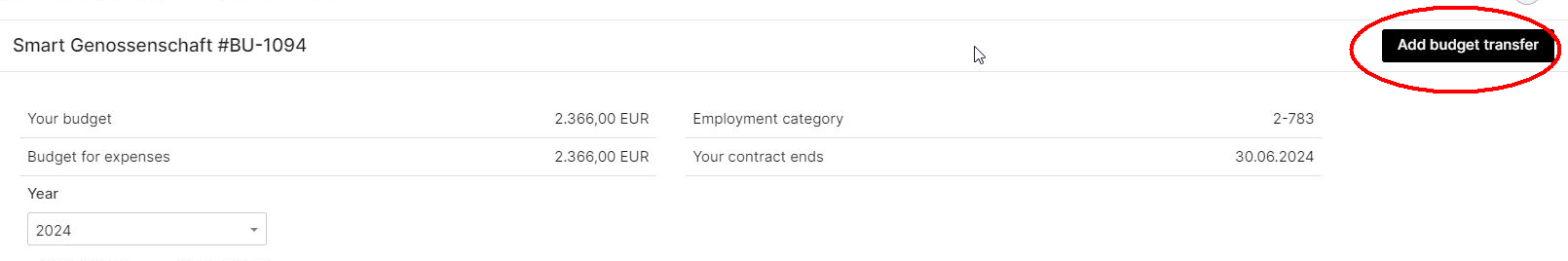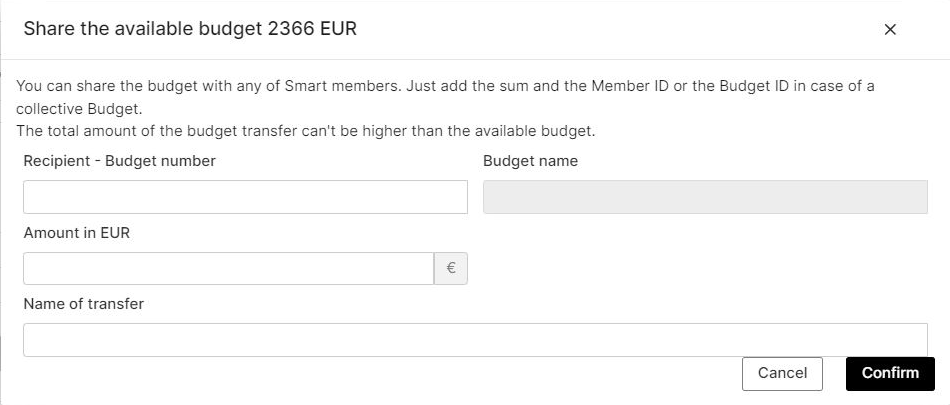Budget transfer - share your budget
With Smart, you can share your budget with other Smart members.
To do this, create a budget transfer in the Portal.
Open the budget from which you want to share your budget and click on + Add budget transfer.
Please note that you can only transfer to budgets from the same Smart company. It is currently not possible to transfer from Smart Cooperative to Smart Bildungswerk or vice versa.
Where can I find the budget number? You can find your personal budget number in your budget overview. Ask the recipient or the Smart Team for the budget number to be able to send the budget transfer.
Tip! Choose a meaningful subject for the transfer, this will appear in your and the recipient's budget overview.
Attention! You can no longer reverse a budget transfer. If something goes wrong, please contact the Smart Team and we will be happy to help.
Budget transfer - Outgoing
If you work with other Smart members to whom you send budget, you will find these outgoing payments as "Budget transfer" in the monthly overview. For you, outgoing payments are free of charge and VAT. The receipt of the budget transfer is also VAT-free for the other person and no additional Smart fee is charged.
Budget transfer - Incoming
If you work with other Smart members who send you a sum from their budget, you will find these incoming transfers as budget transfers in the monthly overview. An incoming budget transfer is free of charge for you, there is no Smart fee or sales tax.
Good to know! If you move to Germany and are a member of the national Smart cooperative in your previous country of residence, you have the option of transferring your budget from the other country to your Smart Germany budget free of charge. Please contact us for this.