Managing receipts
Receipts by Status
You can find the receipts in the portal in different lists, depending on the status they are in.
Not submitted: These are receipts that can still be used for expense reimbursements.
Submitted: These are receipts that are part of an expense reimbursement either pending confirmation at Smart or has been accepted and paid out.
Rejected: These are receipts that, for various reasons, cannot be accepted. You can view them here and, if the legal requirements are met, use them for your own tax return or income-expenditure statement.
The lists can be sorted by any column and can be viewed on a per-year basis. You can view individual receipts by double-clicking on the corresponding row.
Deleting Receipts
You can delete receipts that have not been submitted at any time by clicking on the symbol at the far right in the respective row.

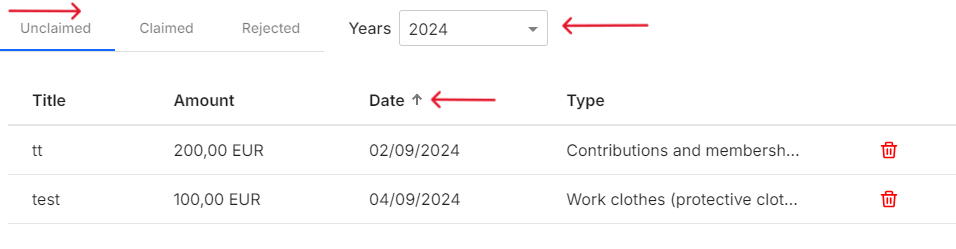
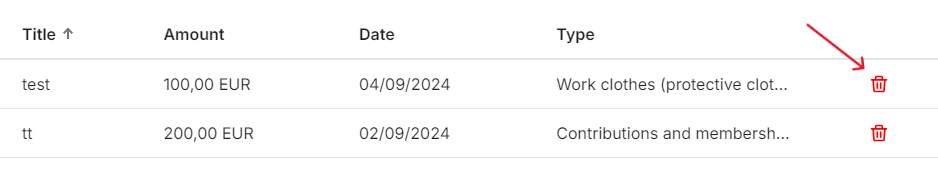
No Comments